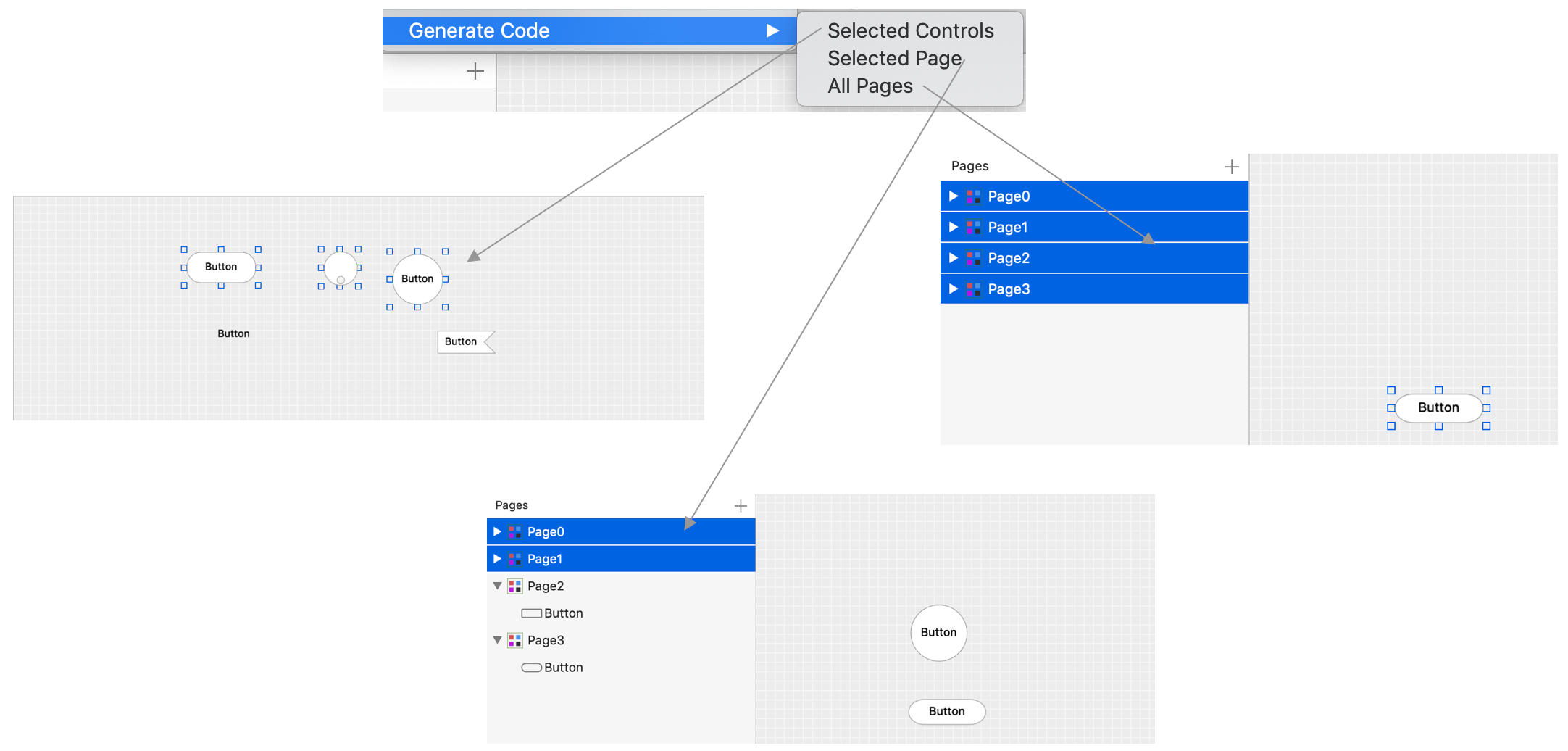Code Generate
When you select a component on the design view, AppX can generate its code in Code View.
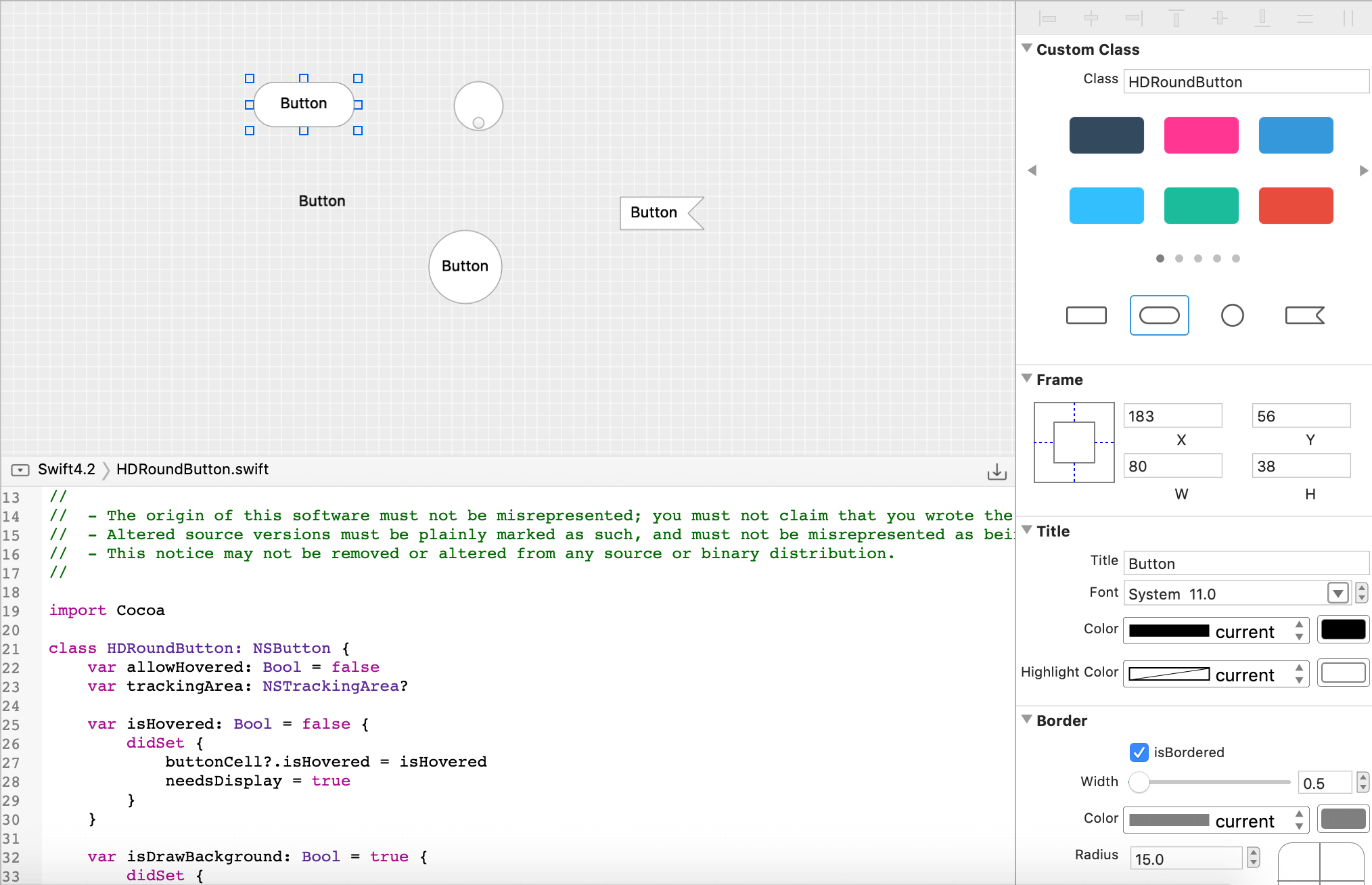
Code Menu
- Download AppX Common Code
- Download Component Category Demo
- Generate Code
When you first use the exported component code in your project, you must download AppX Common Code and add it to your project.
This is an example project for all components that shows how to use each component in project, and most of these examples are based on the xib project.
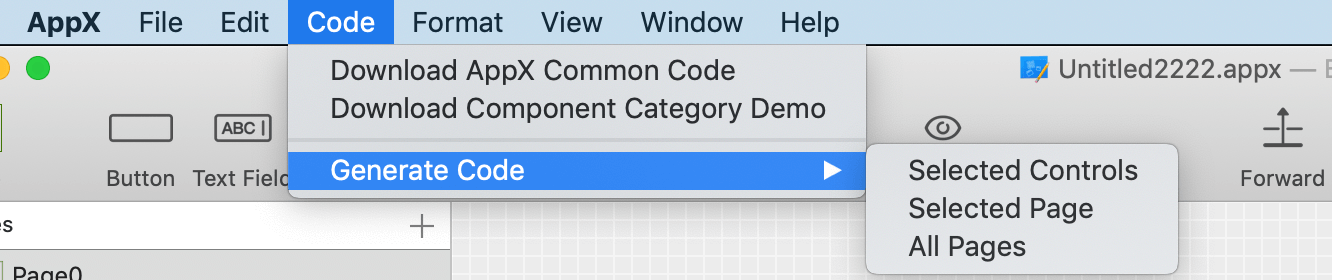
Selected Controls: Generate selected multiple component code.
Selected Page: Generate code for all components on multiple selected pages.
All Pages: Generate code for all components on document.