Split View
xib-based
Drag NSSplitView control to xib interface from control libraries, change control custom class to component class name of your exported.
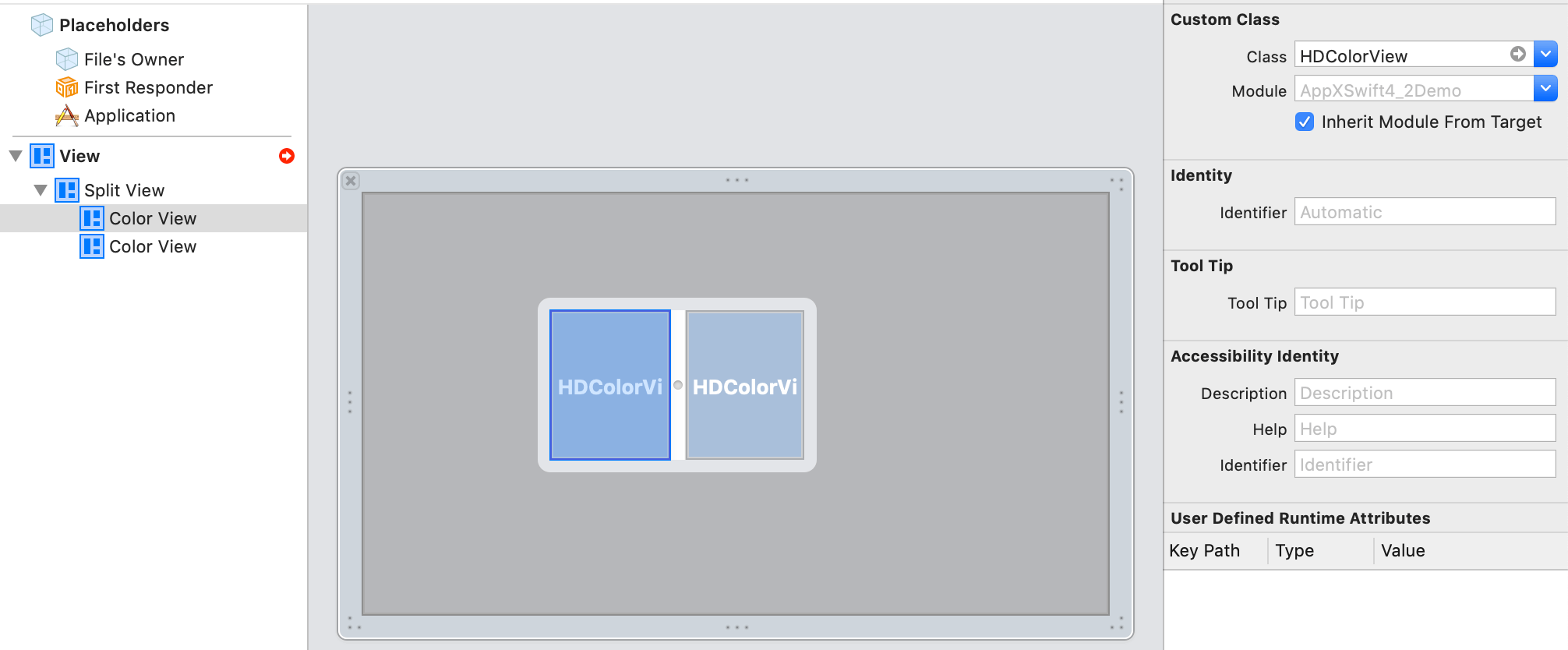
code-based
Declare lazy load variable in the controller class and add it to the view.
import Cocoa
class ViewController: NSViewController {
lazy var splitView: HDSplitView = {
let splitView = HDSplitView(frame: NSRect(x: 100, y: 100, width: 200, height: 200))
return splitView
}()
override func viewDidLoad() {
super.viewDidLoad()
self.view.addSubview(splitView)
}
}
重要提示:
HDSplitView 类中使用了HDColorView类, 这个需要先创建一个View视图控件来生成.