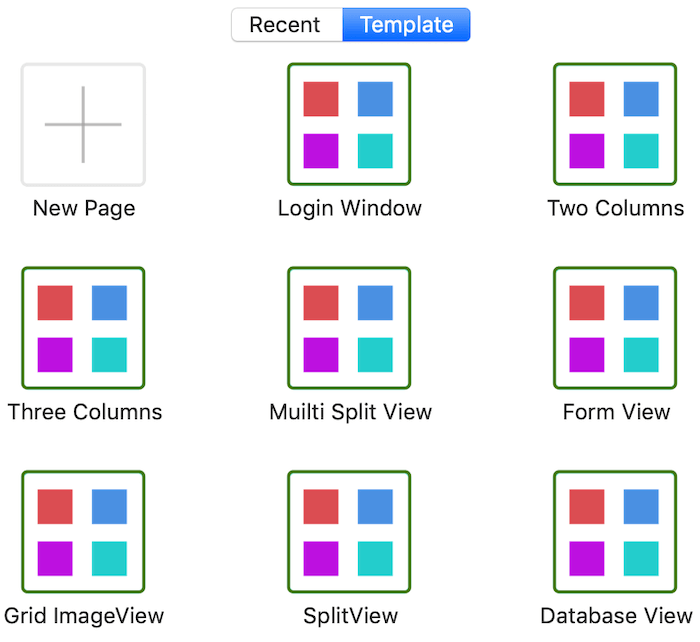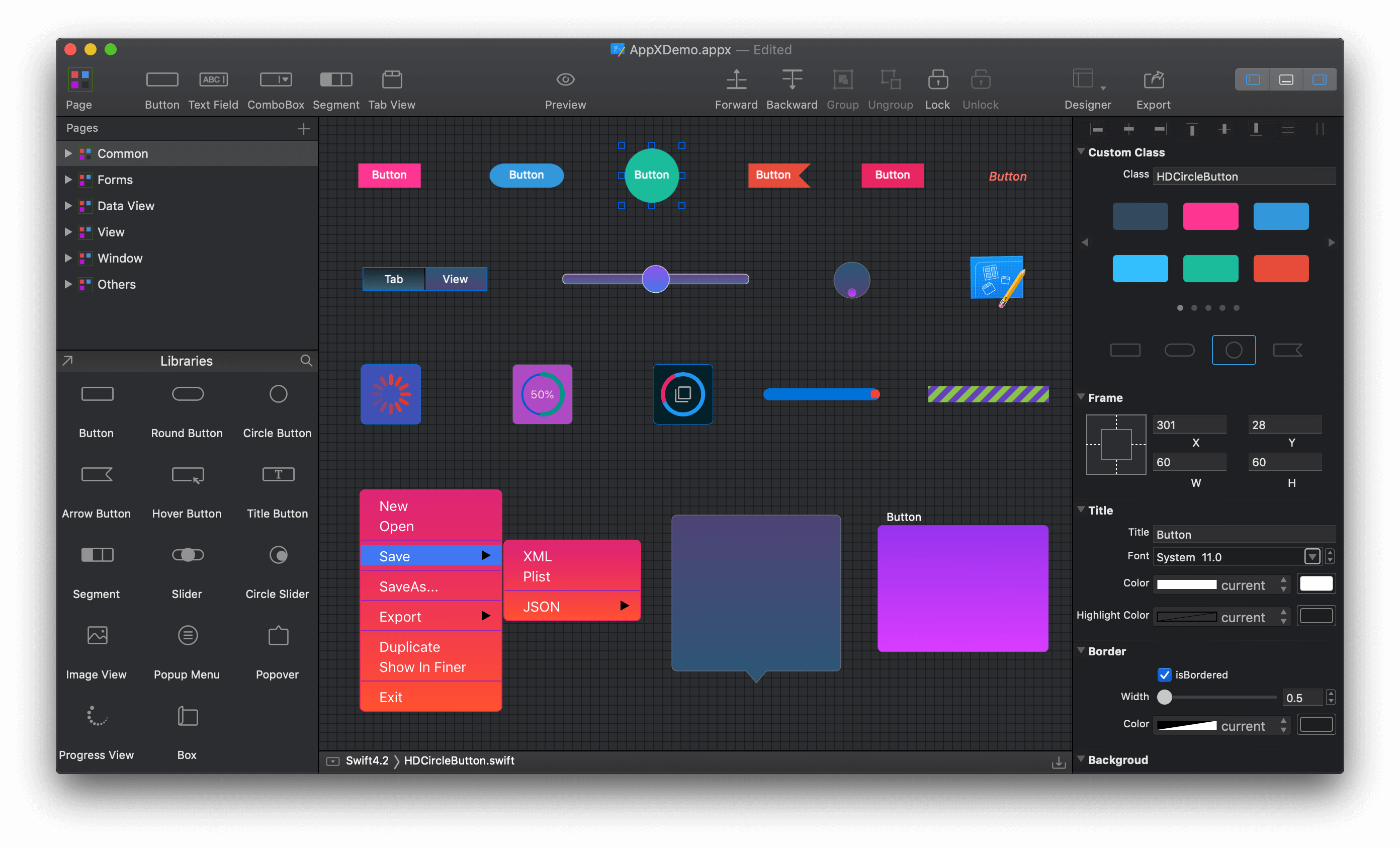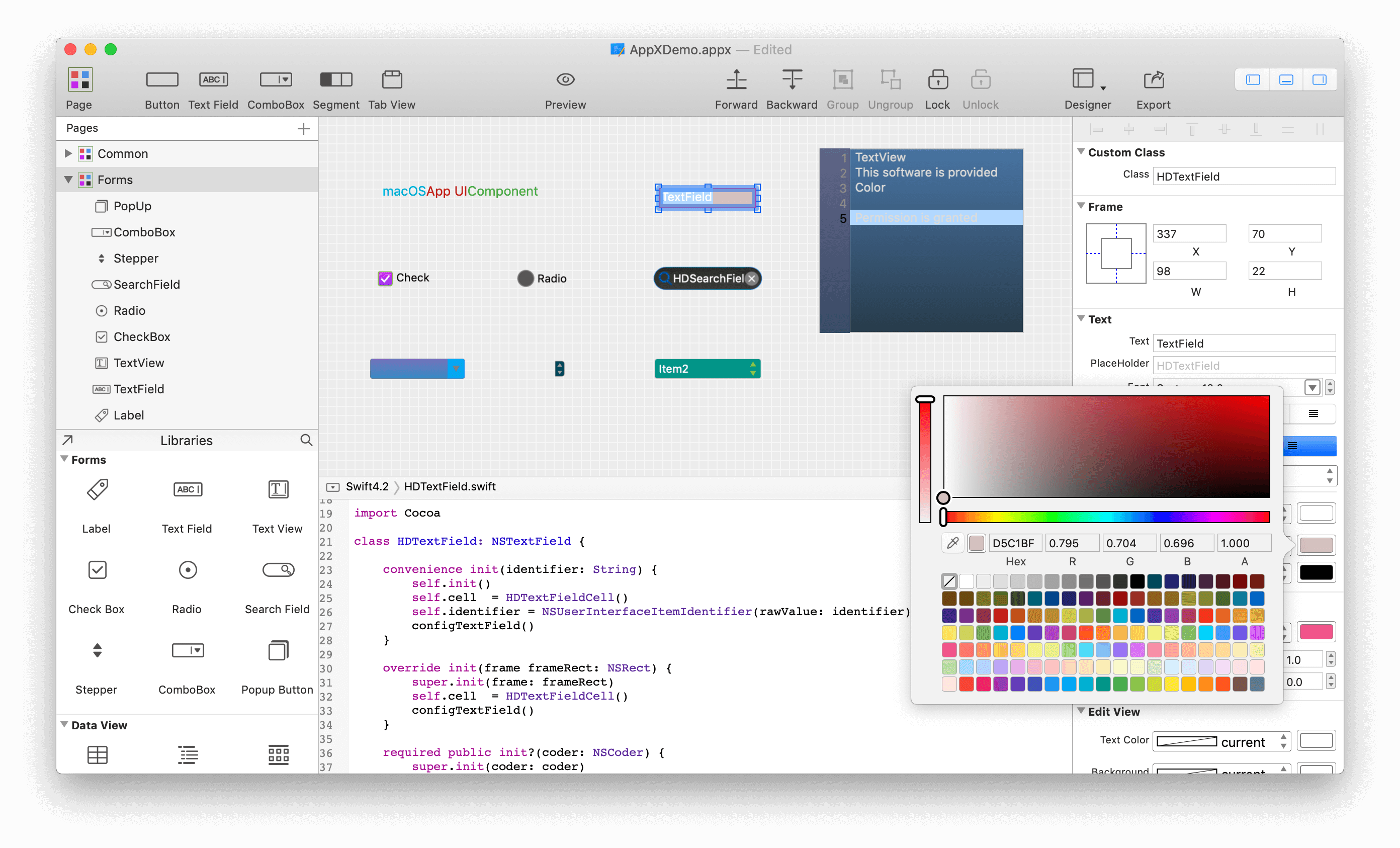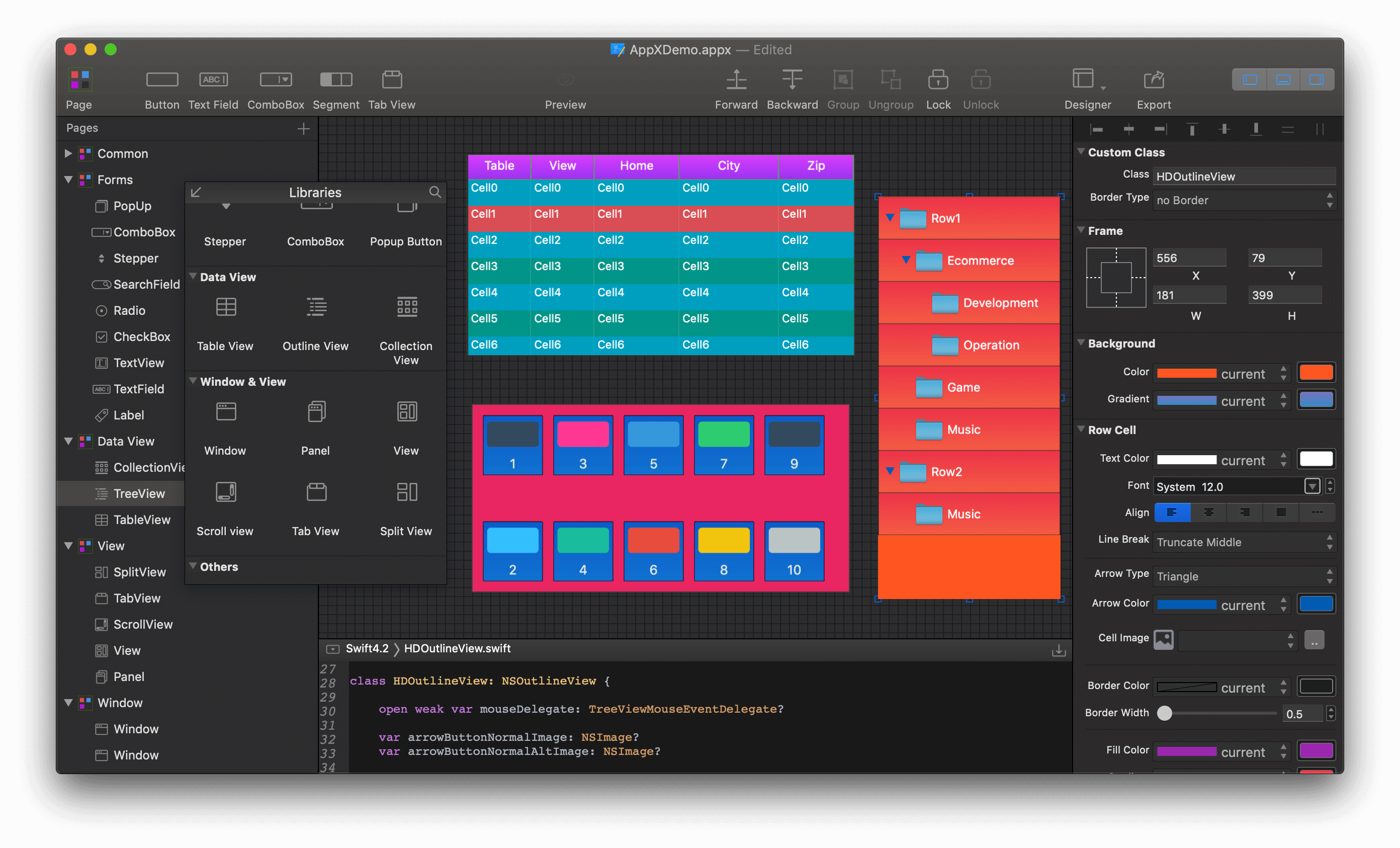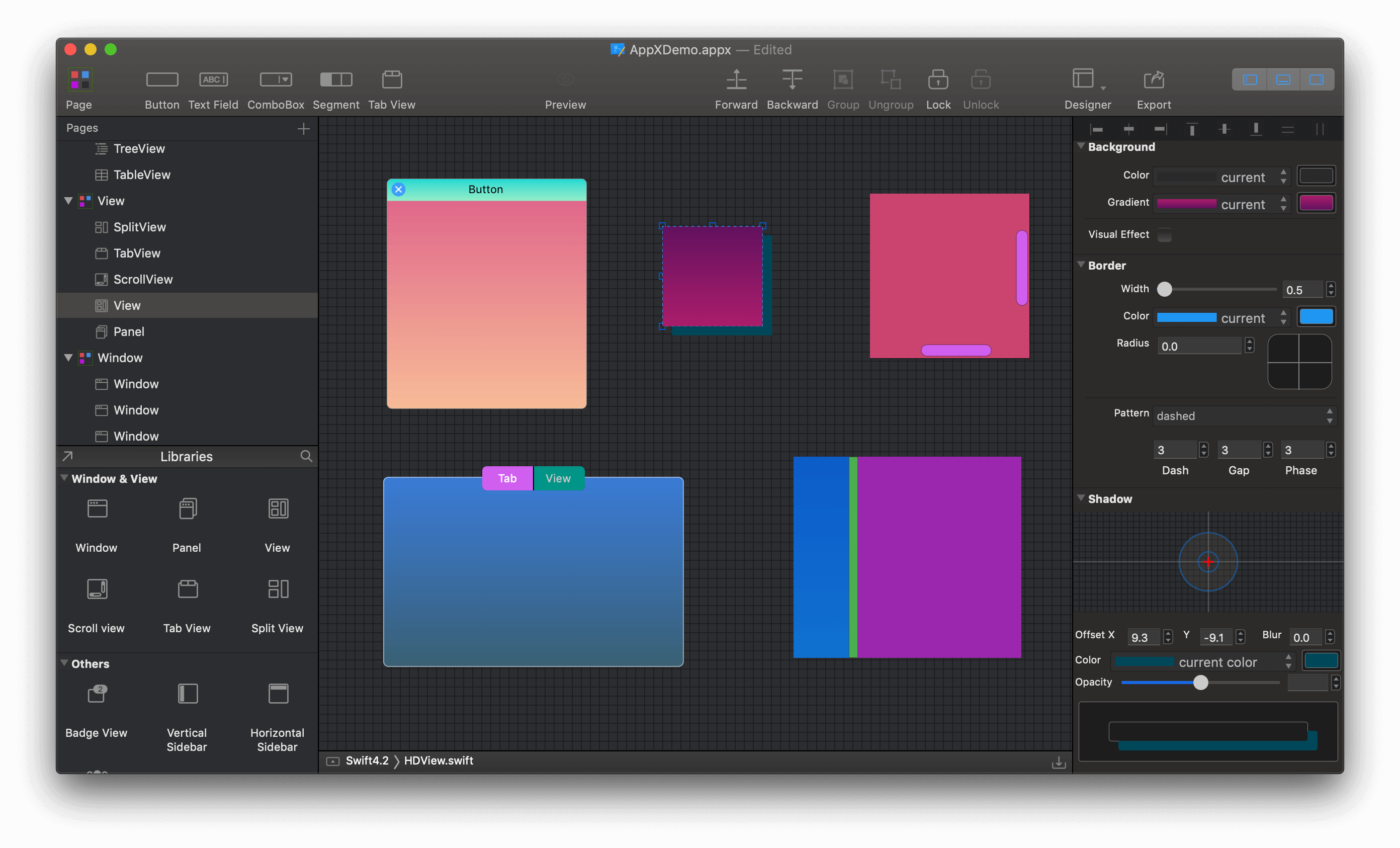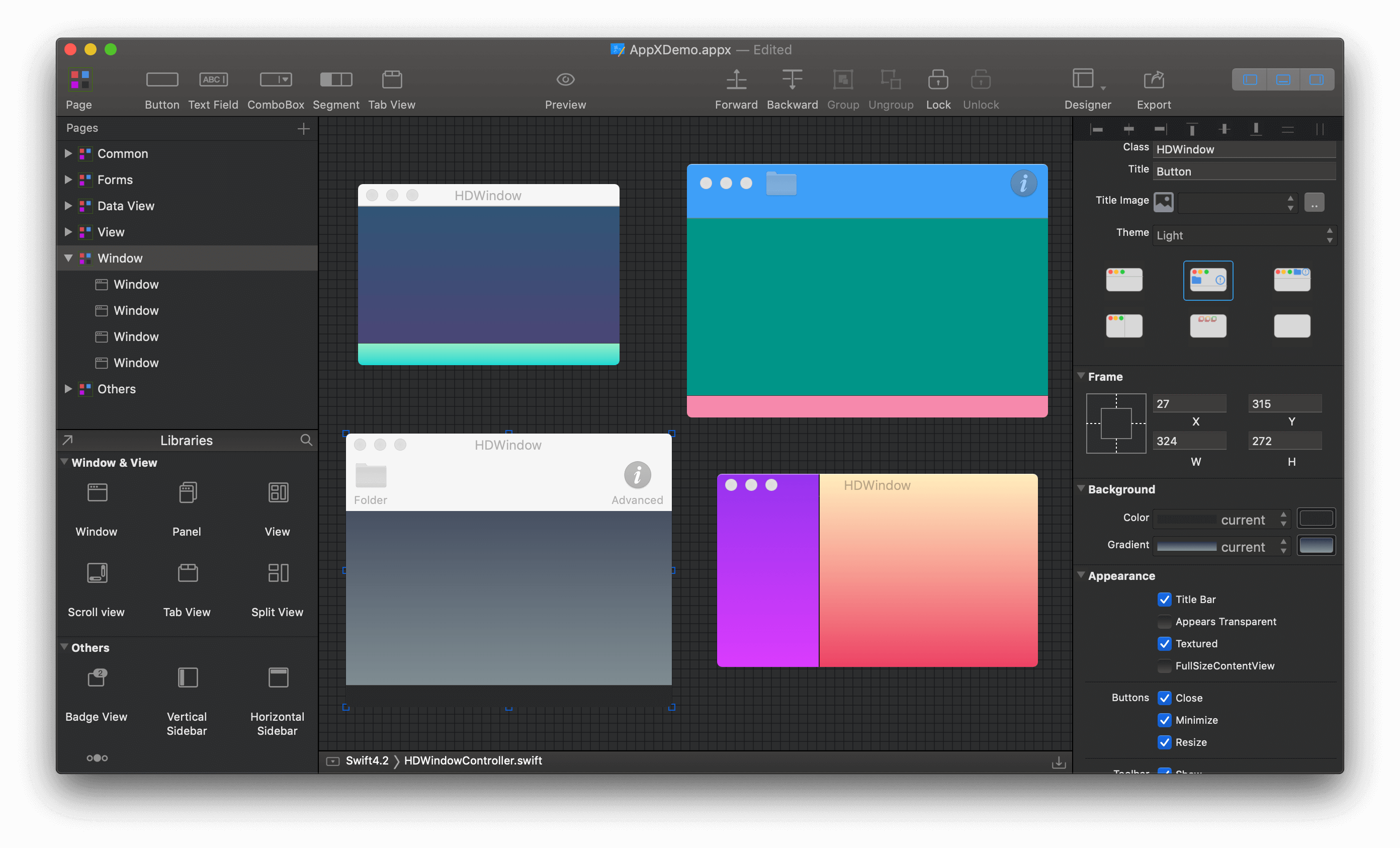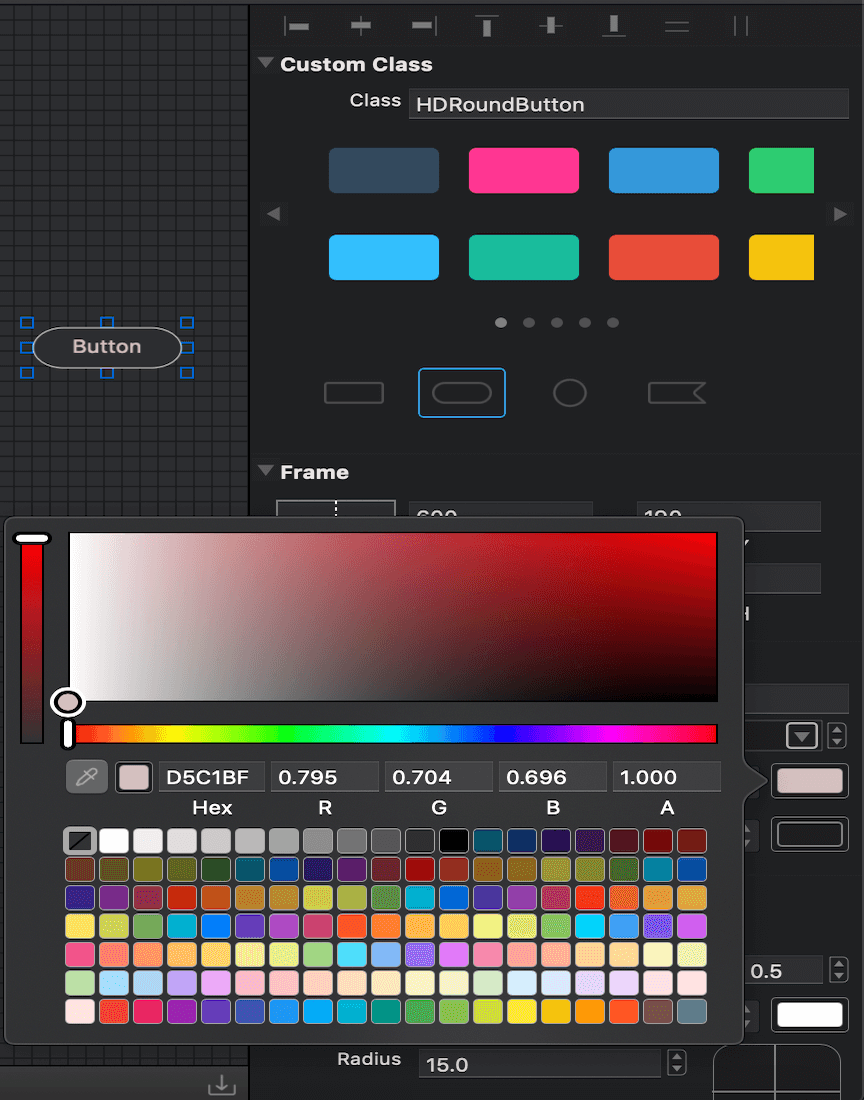AppStill 使用流程
设计精美的应用从未如此容易1.从组件库拖放组件
从组件库选择一个组件, 拖放到设计器工作区.
2. 设计组件属性
在右边属性面部修改组件属性, 定制它的背景色、前景色、文本、字体、边框、阴影、渐变等等。
3. 在项目中使用组件
导出组件代码并且添加到您的Xcode工程中; 同时添加AppX的公共基础代码, 然后运行您的App.
组件库
提供超过30多个组件,无论原型设计还是开发应用,AppX 可以让您更加快速的工作。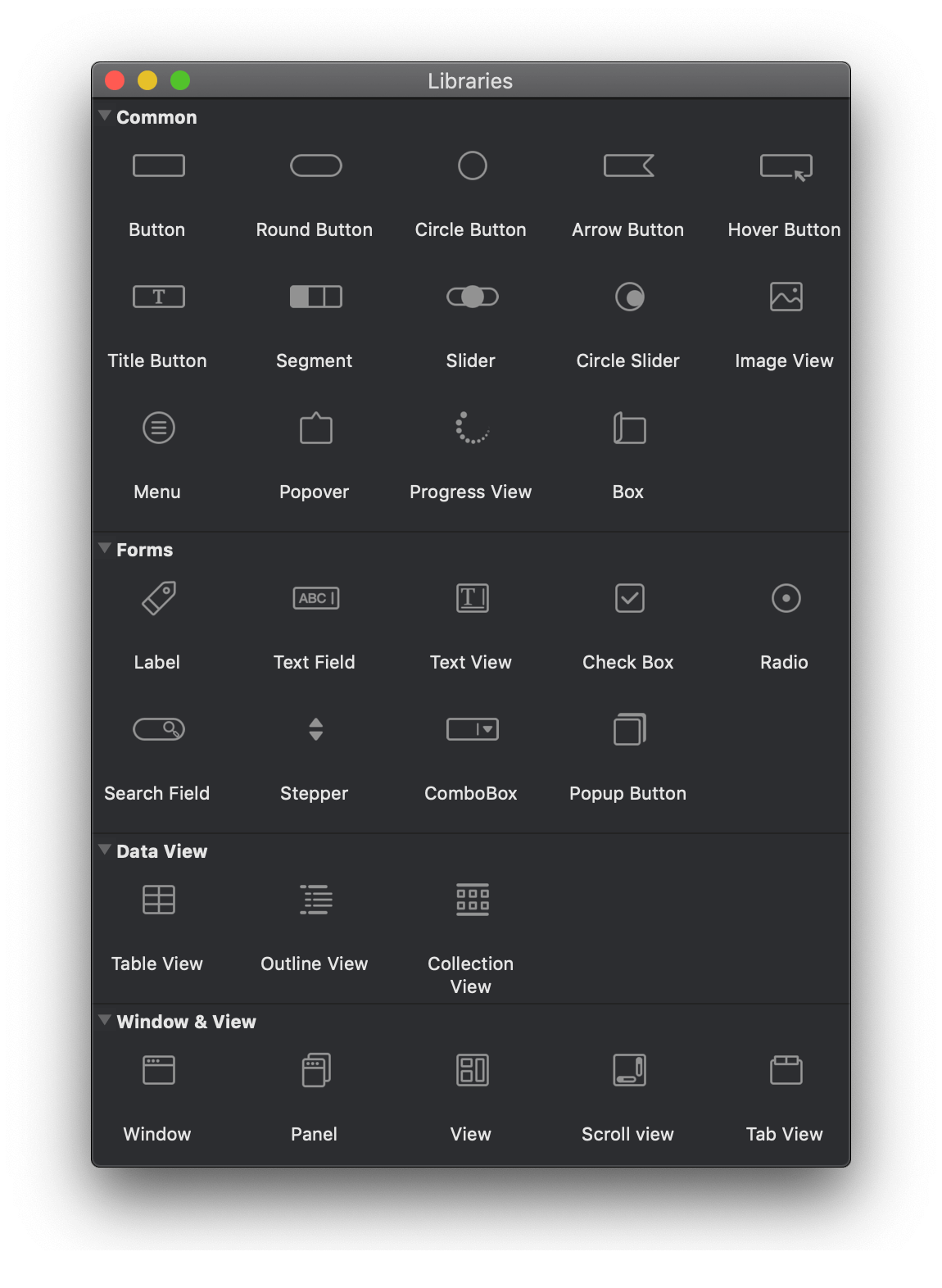
支持黑色主题模式
AppStill 支持黑白两种主题模式, 黑色模式让你更加专注于创造性的工作。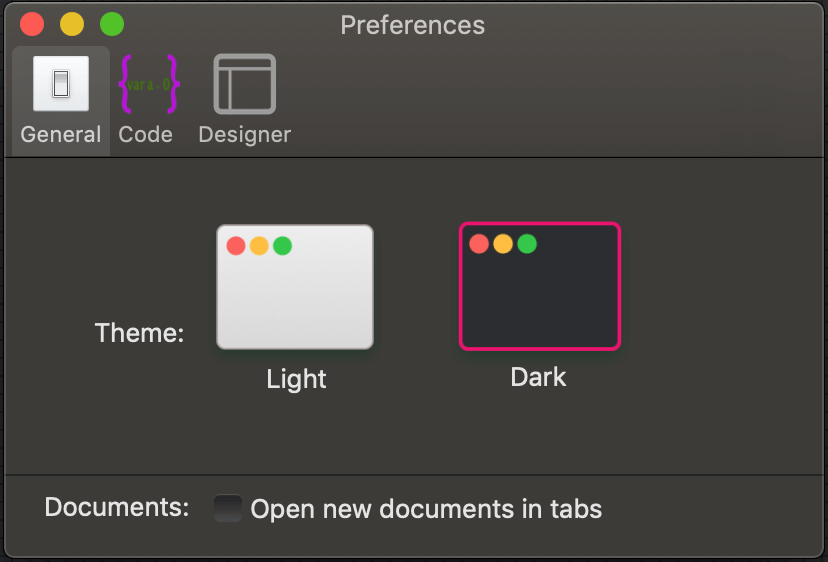
“使用AppStill, 我很快地为我的macOS应用,创建了精美的界面组件”
MacDev.io, Javaliker
灵活的 & 可扩展的
更多的路线图
AppStill的未来版本中将开发更多实用的功能,它将成为您的智能编程助手。